KITTY
The AI PA
As part of Dan's Arts Based Research, some Kitty outputs are published on the website, currently:
-
→ 🌅 DAILY ROLL-UPS (everything on one page)
→ ☕️ MORNING QUESTIONS
→ ✅ DAILY TODOS
→ 📝 DAILY JOURNALS
→ 😺 DAILY SUGGESTIONS
→ 💡 WEEKLY IDEAS
🤖 😺 🤖 😺 🤖 😺 🤖
Kitty is a custom built tool that combines automation and AI to assist Daniel with running his studio. It looks something like this, although I did run out of space for the arrows.
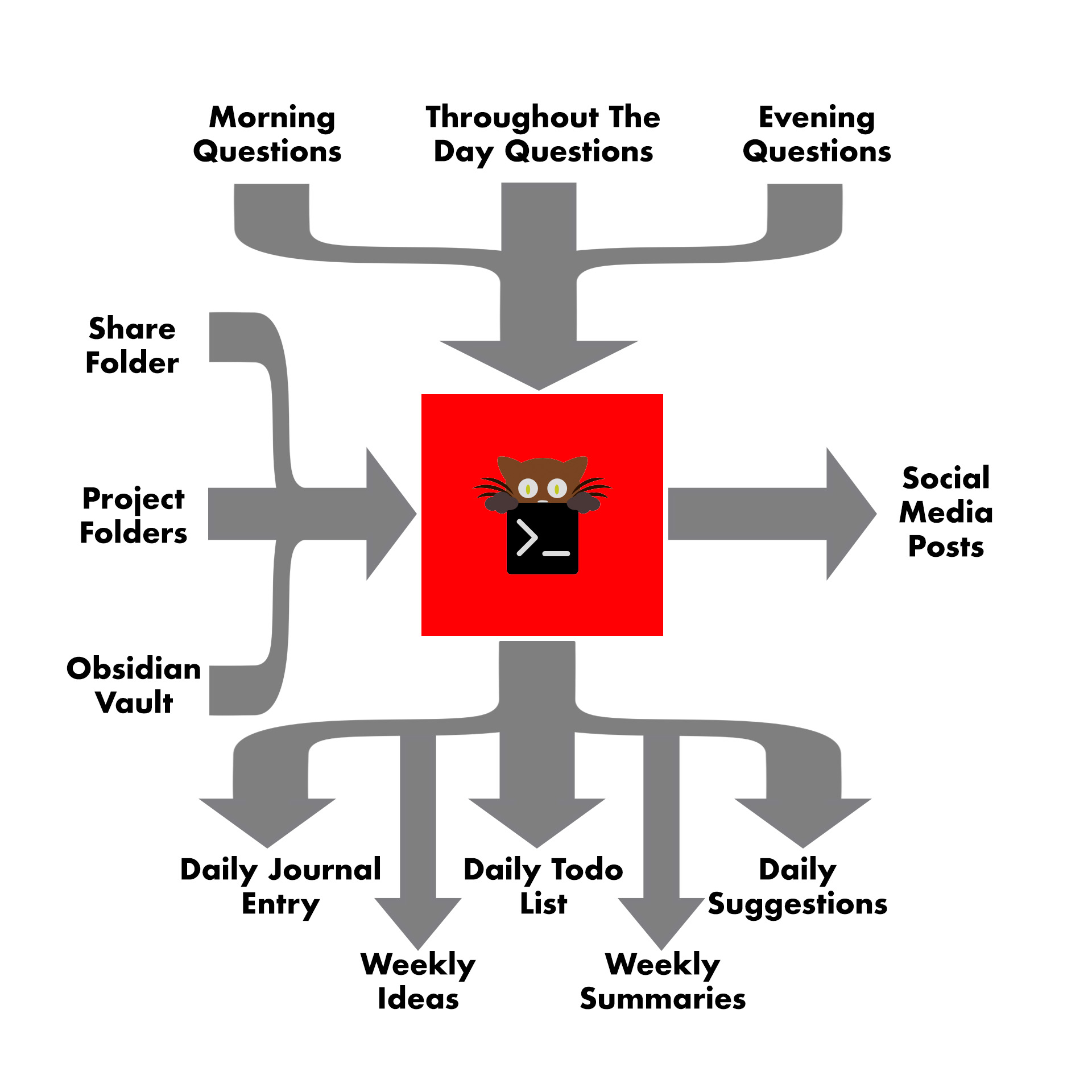
Kitty is a terminal application that runs on my laptop, it looks a bit like this:
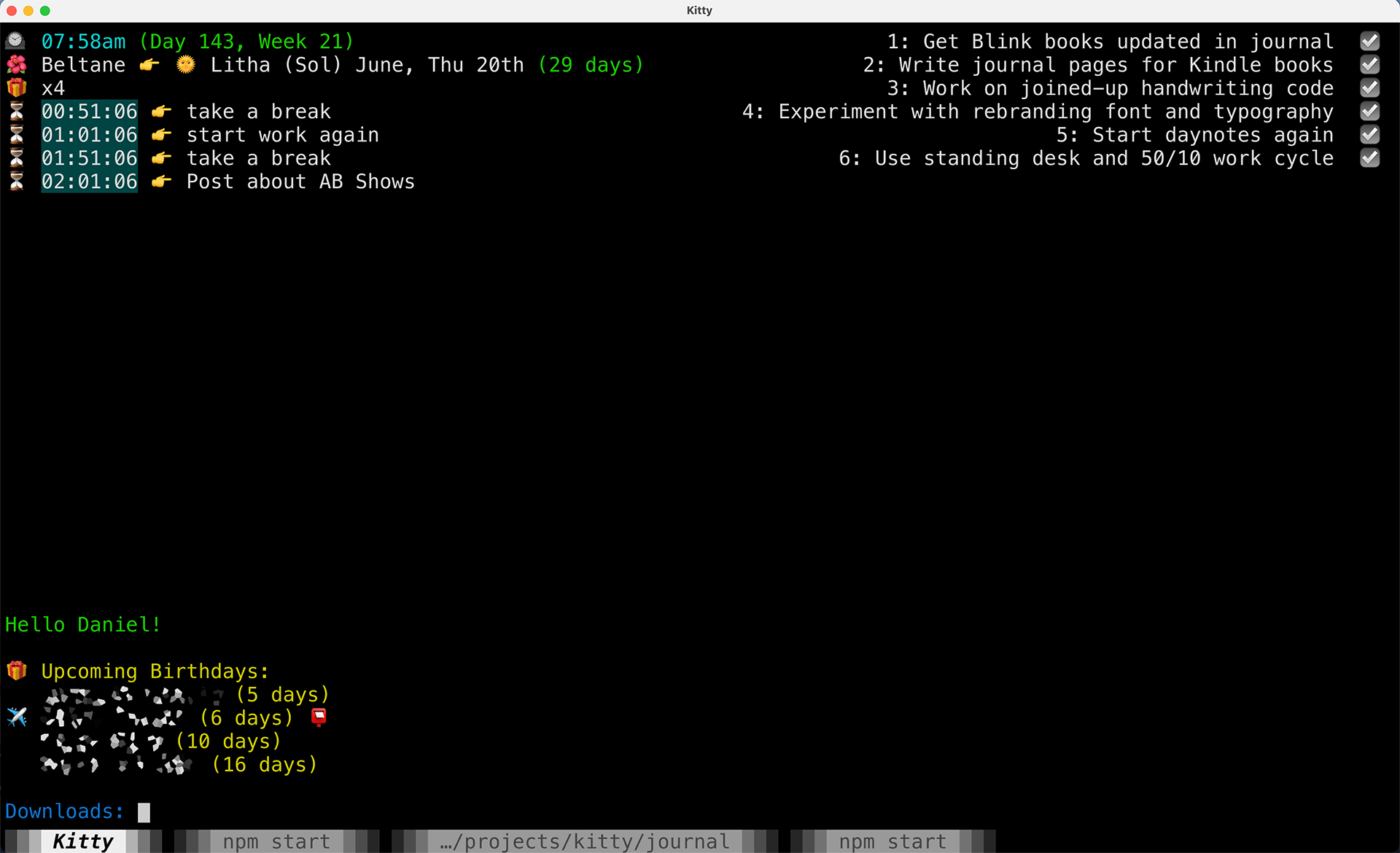
Although what's on the screen changes based on what's going on. The screenshot above is from when I first log on. It has my todo list, breaks and some upcoming birthday's information. At other times it's displaying potential tweets, images it has spotted, YouTube video information and so on.
An example is Kitty watching a Share folder on Dan's desktop, when new images are
found it the folder Kitty will resize and crop them for social media, use OpenAI's API to identify the contents
of the image combining that with the filename, again using the OpenAI API to generate six potential tweets,
which are presented as options. Upon picking one, Kitty then uses the Twitter API to post the tweet and image.
You can find out more about Kitty in this video: Journaling with AI | Kitty the AI PA, how, why and code (and tweeting)
A big part of Kitty is helping Daniel with journaling and tracking his progress.
Kitty has a number of inputs; asking Daniel questions in the morning, throughout the
day and evening. As well as the Share folder on his
desktop, his project folders, and access to Dan's
Obsidian vault.
Based on these inputs Kitty will generate; daily journal entries, weekly summaries and monthly summaries, along with daily todo list, daily suggestions, tweets throughout the day, and a list of ideas at the end of each week.