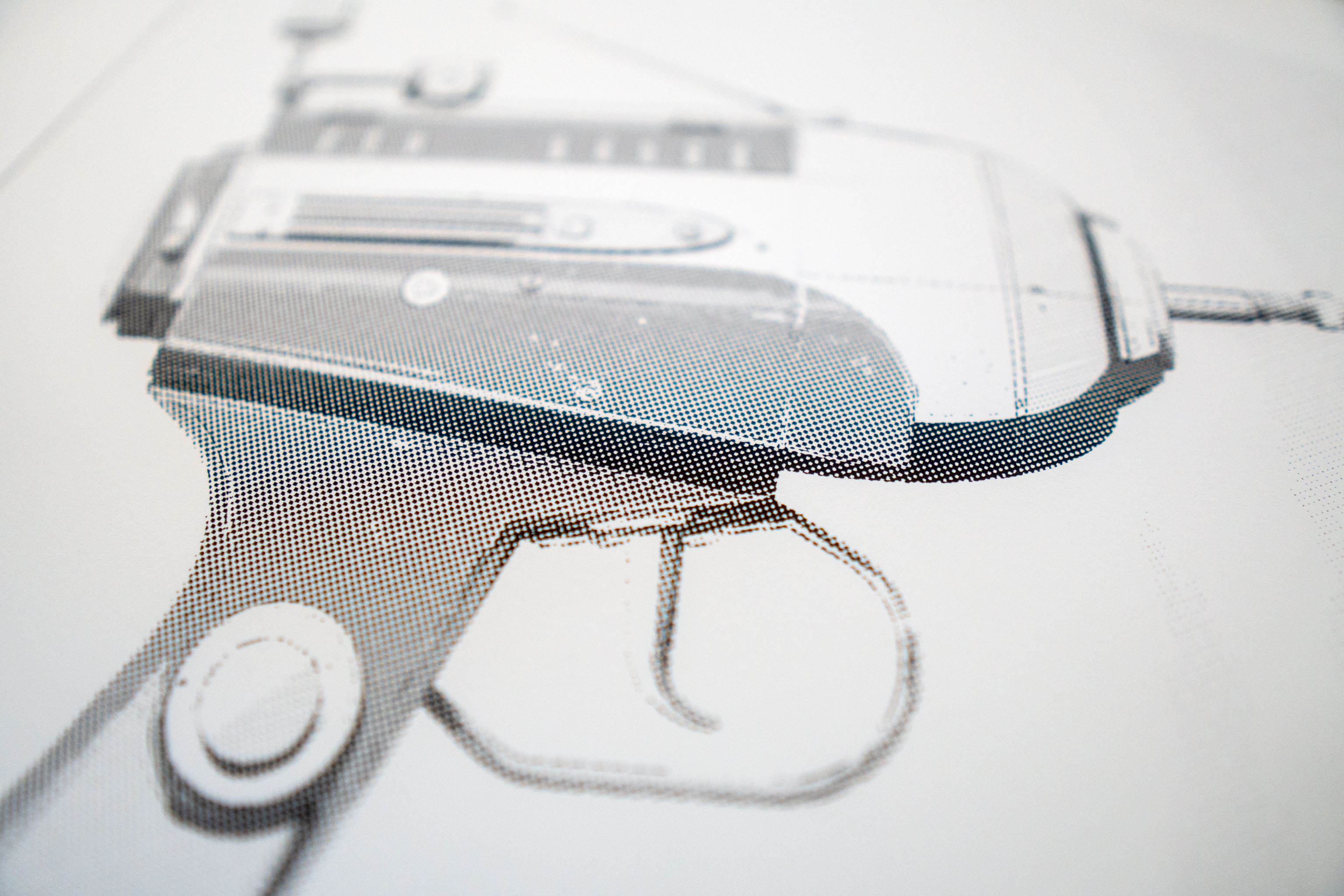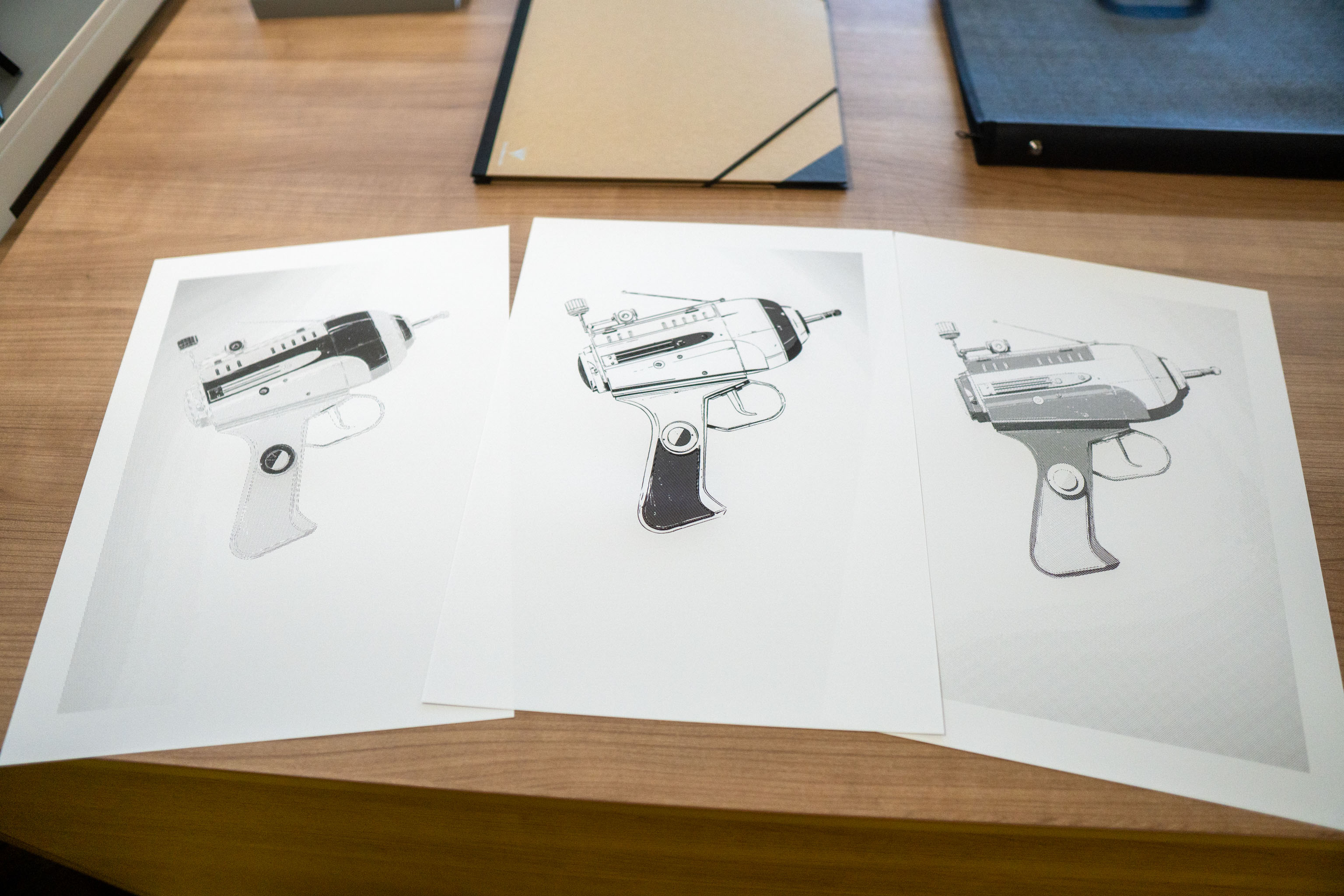Riso
Dev Diary
I swear the pink "pops" a lot more than this.
I'm doing a photo 365 project, were you take a post one photo a day for the whole year. It's worse than it sounds.
For some reason I decided to make it even more terrible by limiting myself to using a camera app on the phone that simulates old cameras, and narrowed it down to one filter that adds the date to the photo. Basically an 80s camera I think.
I did this so I couldn't cheat and use a photo from a different day as the dates were baked in.
There were a few different fake cameras that had this feature and I narrowed it down to too as the others had far too much extras weirdness going on. Over all this camera had slightly duller colours, but the other one overdid the glow, so we've ended up here.
Turns out this is less about Riso than cameras.
What's going on here is I'm with Becky who's going to be running some Riso workshops and I'm on hand as the "technician" to make sure the machine is working okay.

Had a chance to organise the Riso studio a bit, grabbed myself a label maker and labelled up the paper we have. Now I can see what our stock levels are a bit better.
Next thing to do is...
a) get more people using it
b) so we can make more money
c) and
d) spend it all on buying even more paper


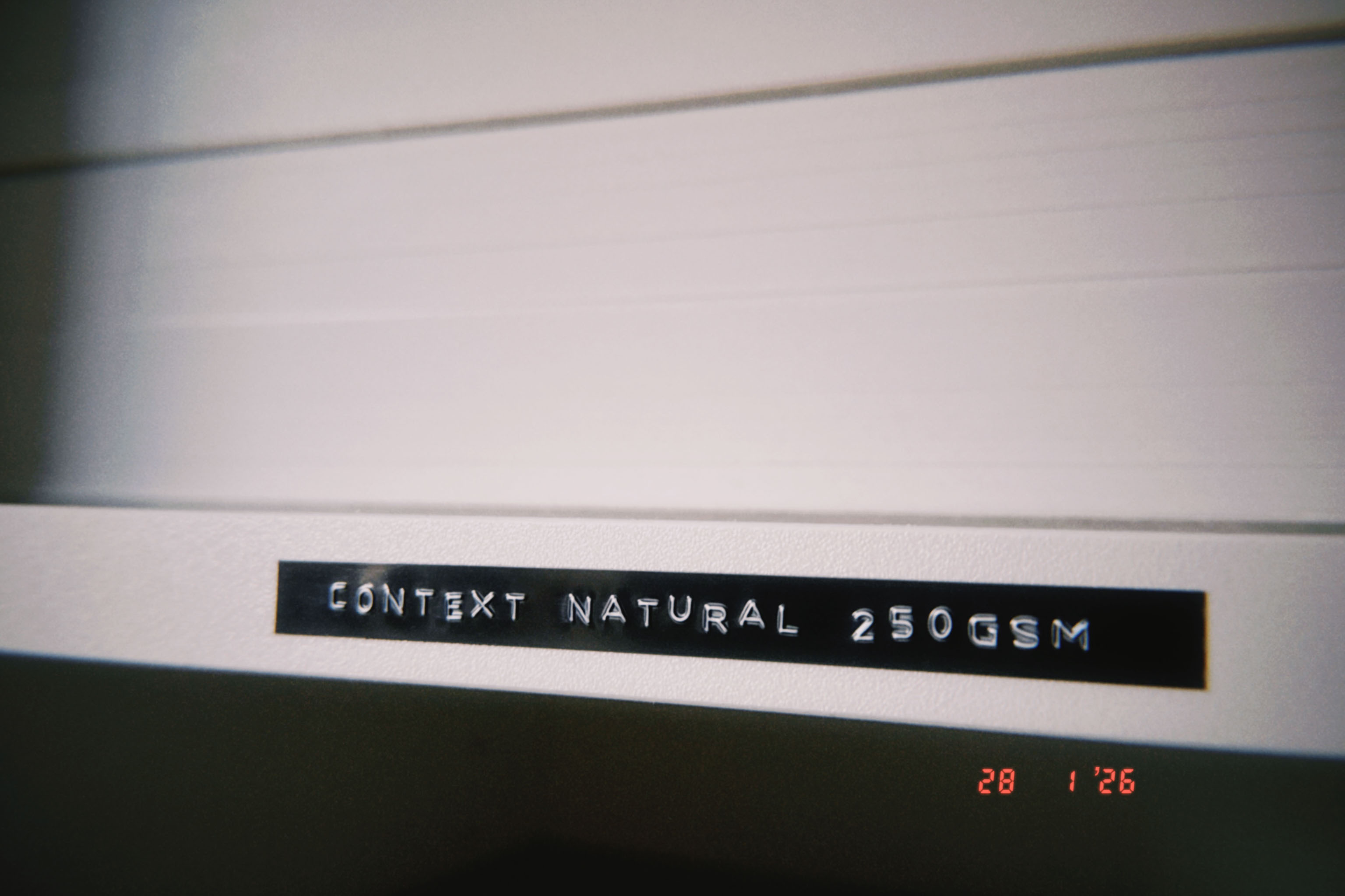
Tidied up the Riso studio a bit and put some shelves up to hold all the stuff.



Made some code based geometric abstract Christmas tree riso cards to send to people. Turned out pretty well.


Had to help a couple of people use the Riso machine, and as I hadn't used it myself for a couple of weeks I wanted to make sure it was still working okay, as they don't like to stand doing nothing for too long.
Quickly sketched a ghost, and printed out two greyscale masters to use. They came out pretty well, but boy do I have a lot of ghost postcards now.



I've been working on my FALLiNGWATER project, writing code that allows me to spit out files for the Riso printer. So most of that I'm posting over there.
But, I printed some the other day where I ended up making the margin too big, the design looked a bit too small in the middle of the card. One of the problems is the design has an inbuilt margin anyway, which some of the element extend beyond. And I was kinda adding an extra margin beyond where those elements end, basically a in-design margin + another margin, and it was too much. For other things it would have made sense, but not here.
Anyway, I calculated that I wanted to take 14mm off each side, as I measure the margin to be 20mm, and what I really want is a 6mm margin.
Turns out I'd already through that and the design had the build in 6mm margin, which is where I mistakenly measured from; I should have done 6mm plus another 6mm, i.e. I wanted to move down from the 20mm margin I had to a 12mm margin, so I should have cut off 8mm, not 14.
So after all that, I'd accidentally trimmed down to the original design size, a bit too small. Definitely NOT postcards, but actually kinda cute, so I guess I have small cards to give away to people now.




One of the other "Floodland" prints I printed out just to get a sense of the design at larger than screen size.

In what looks like a very professional as though I'm going to sell them way (I'm not), I printed out some tiger cards on the Riso printer. Four to an A3 sheet of 250gsm paper, which I guess you'd actually call card.
I happened to have these kraft envelopes and some cello bags to put them in, so I did. Mainly to stop them from smudging, but also because the cards have a tendency to pop open in the draw and get damaged when I open it.
Next stop is to send them off to people, yay!

Again, not quite sure where this one belongs, at the moment it's a new generative art project that mainly lives in the laptop and on screen, so most of it is happening there. However I did a test print (or two), and then took the same output and sent it to the riso machine with some tasty halftone.
I kinda like the weird riso-ness of code created art.





Here are some more details from the riso version.

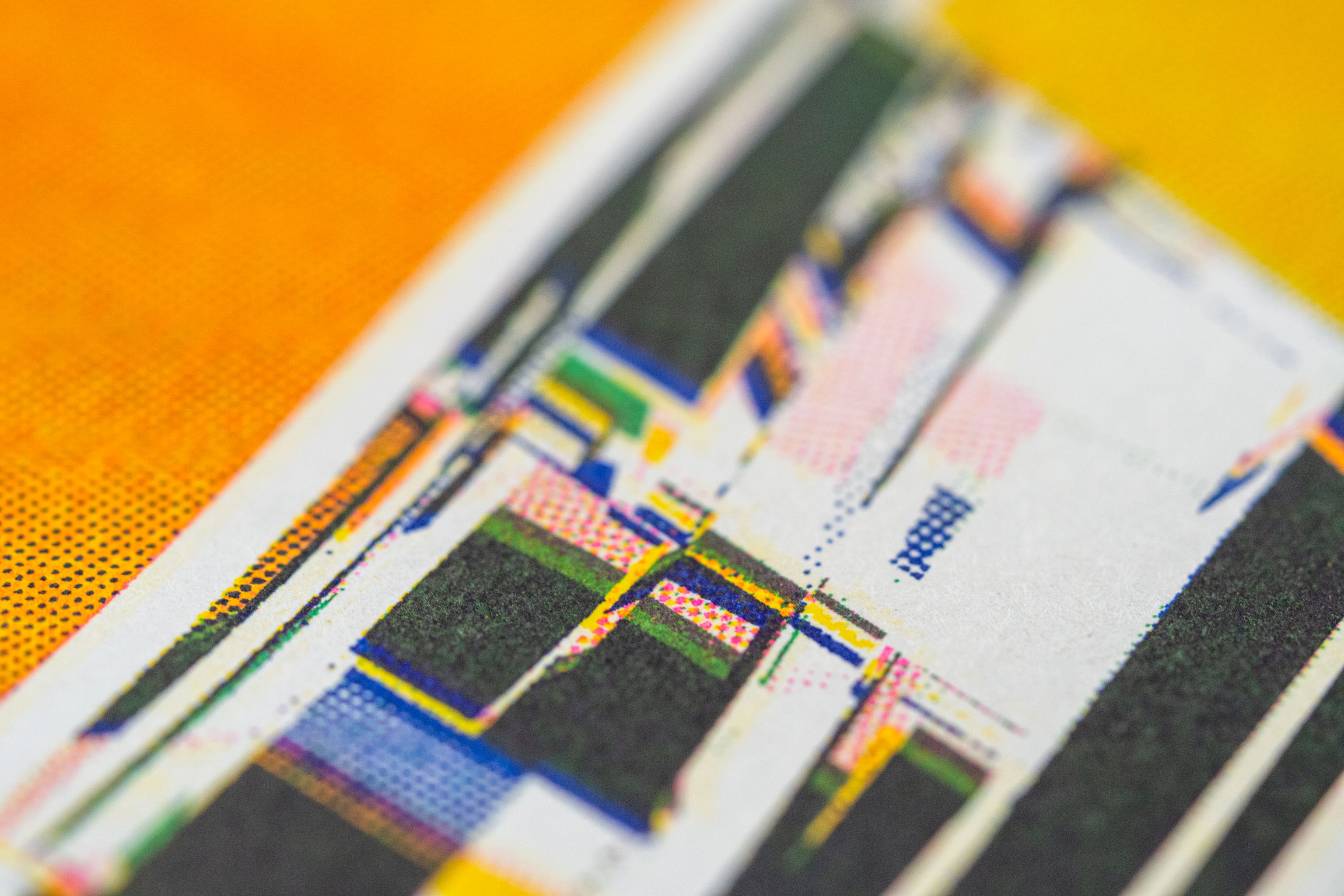

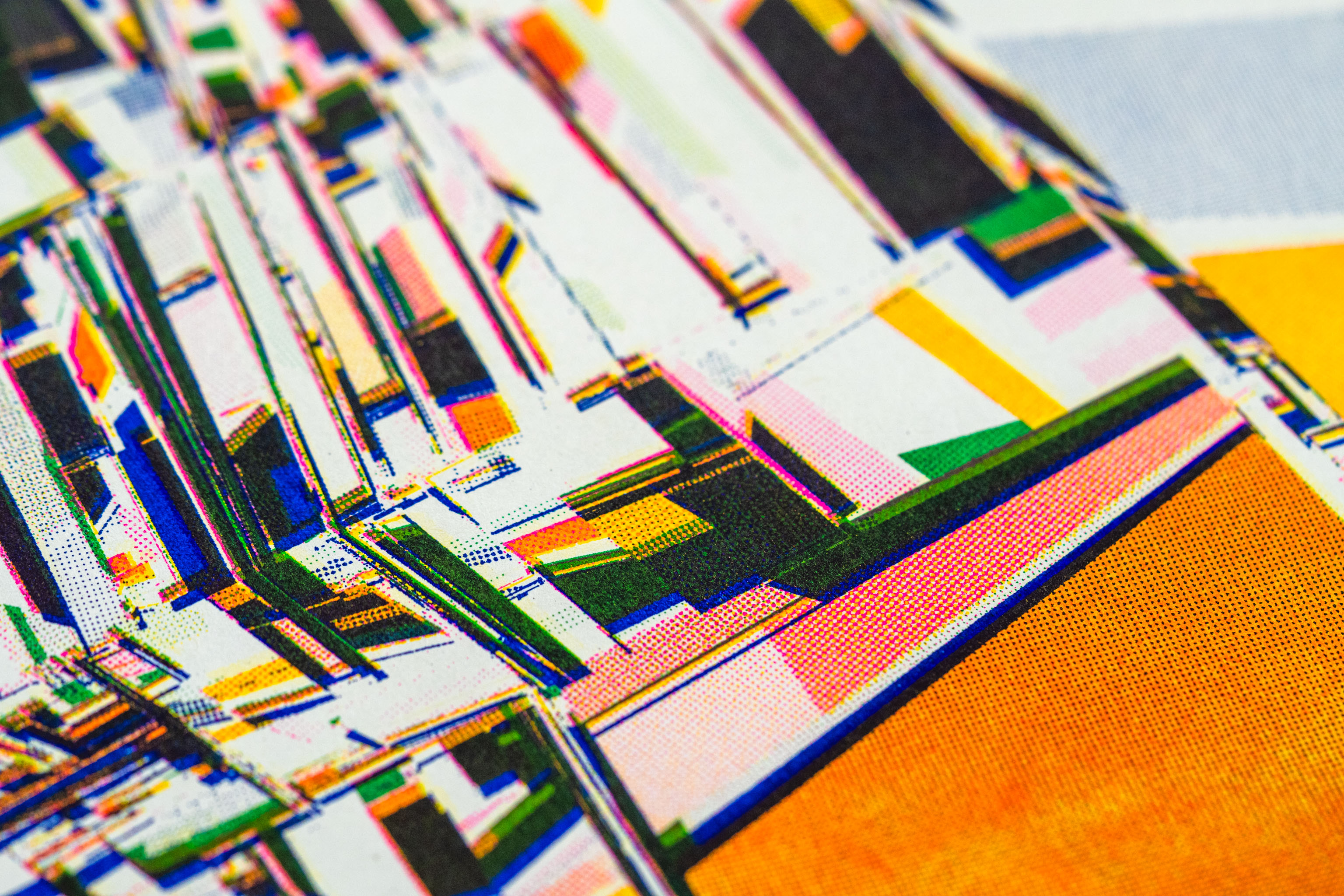
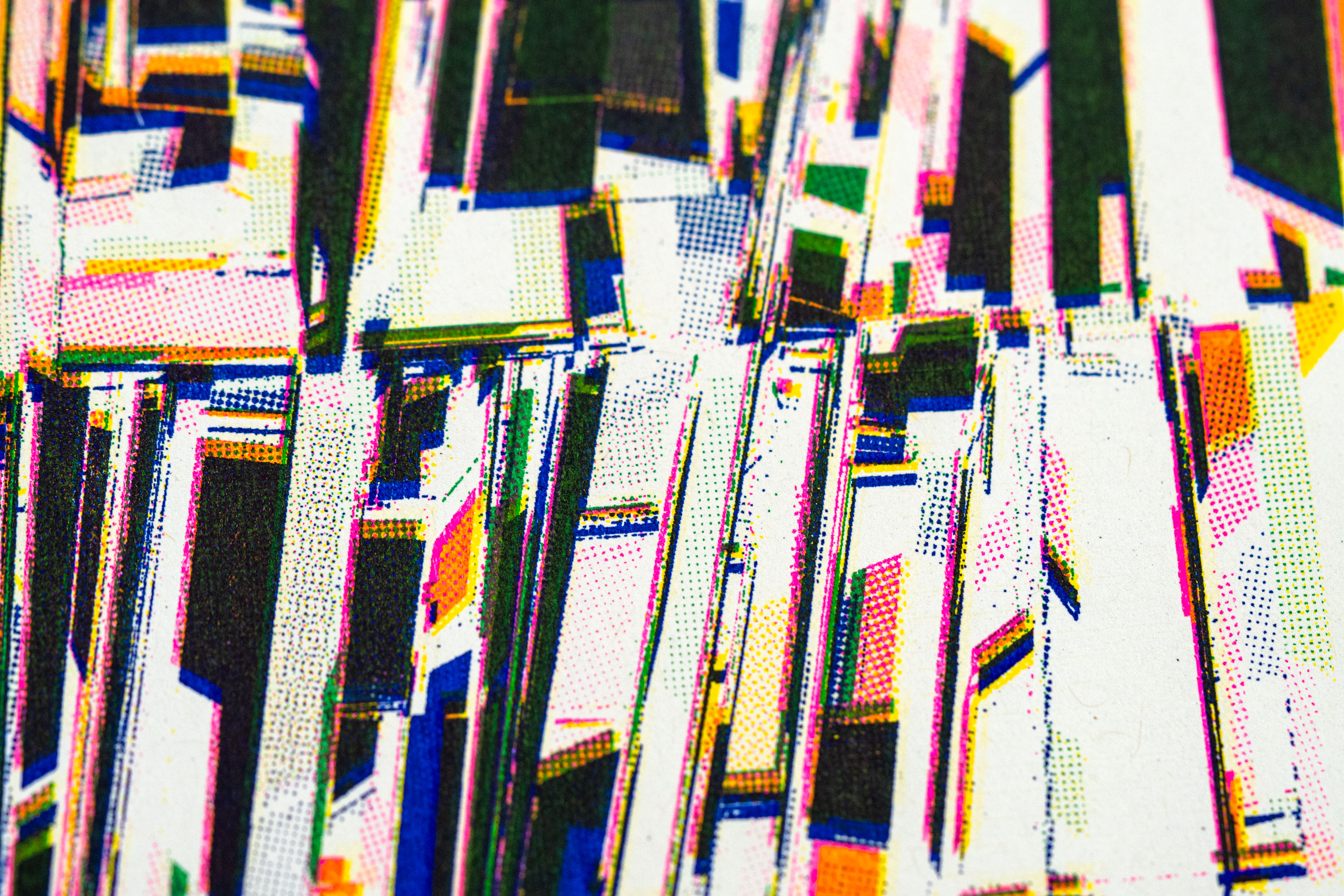
After printing all the colour combinations I've fallen a bit in love with the pink and green combo. So I quickly draw a tiger and then printed a bunch.
I think he's kinda lovely.



Big job today, finally printed all my Riso colours with each other (including themselves) so now we have a reference book (I put all the prints in a book) we can look at to see how the colours work together.

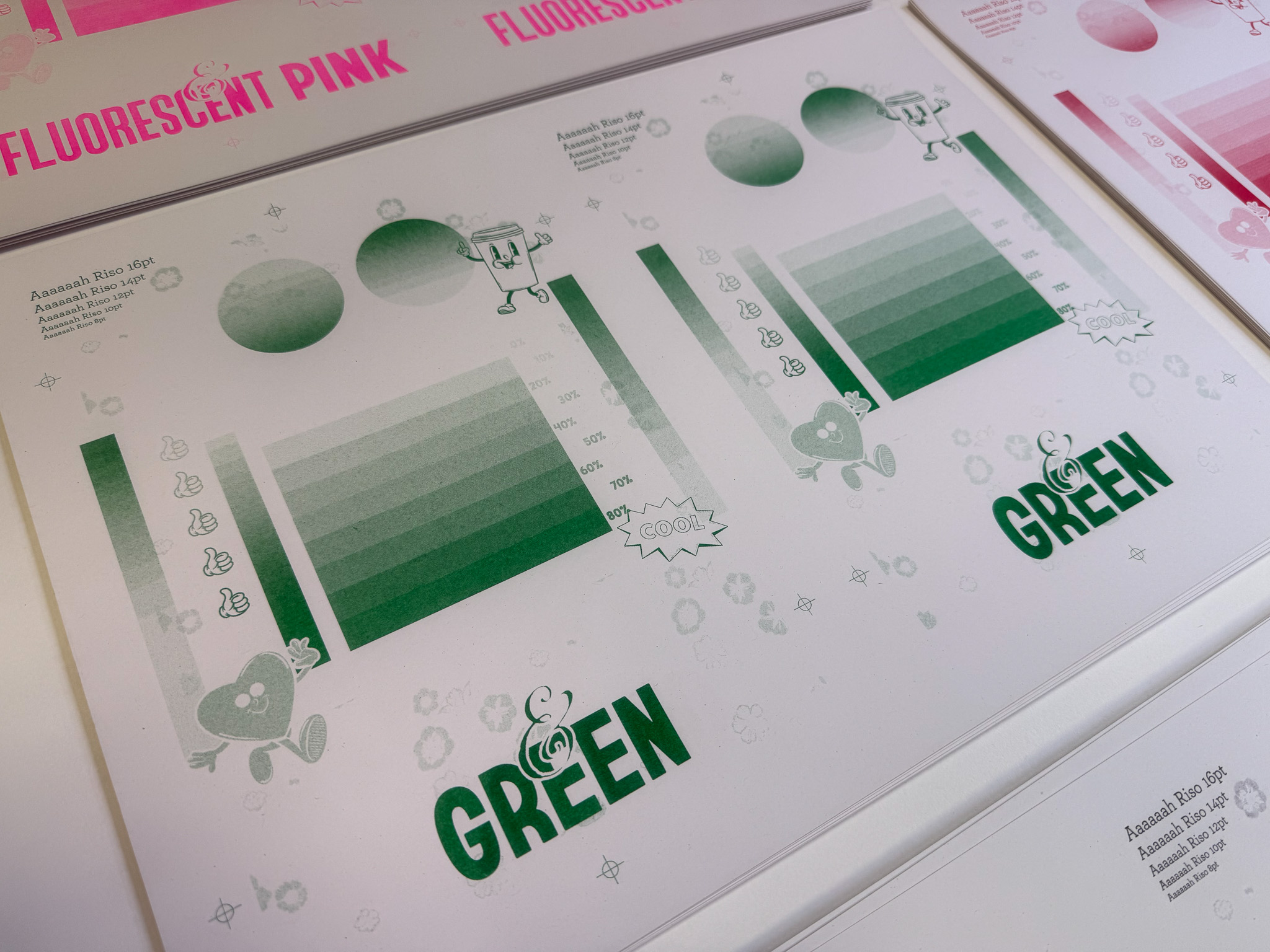

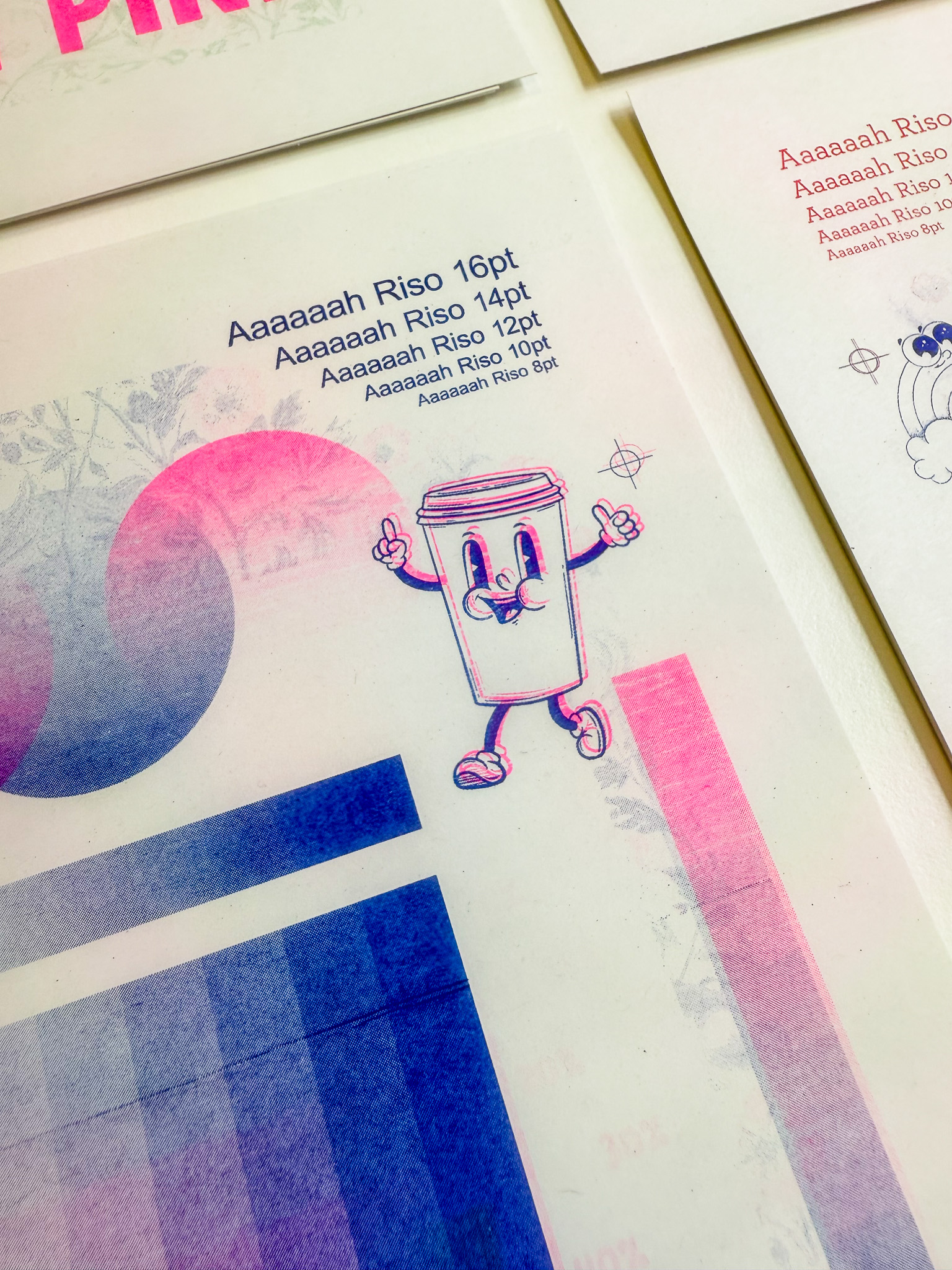
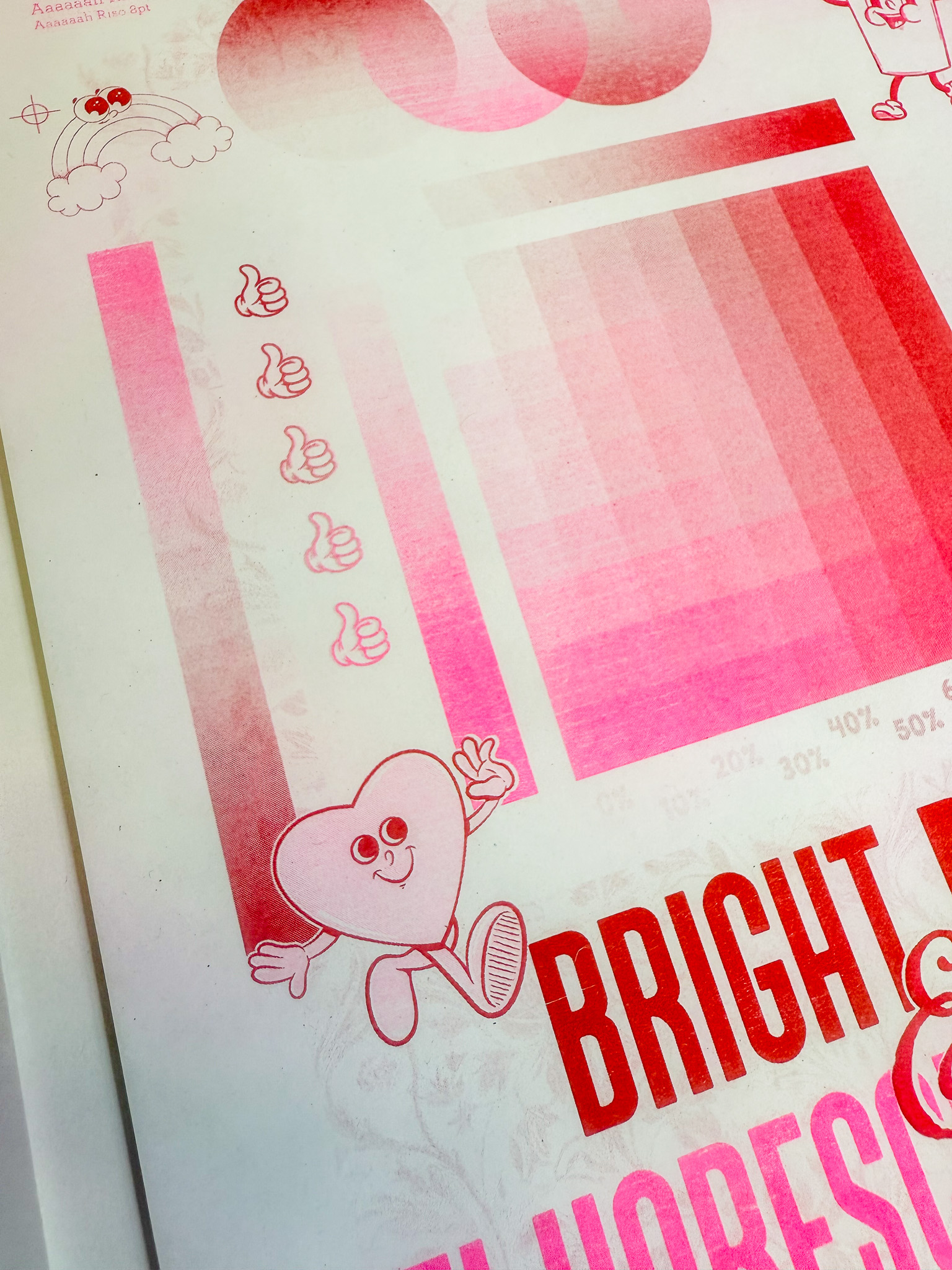



I wrote a bit about this over in Zines, but I thought I'd put them here too as they're also Riso prints.
I had to put these together quickly to check to see if I could, so the ink hasn't really had a chance to dry (well as much as it can anyway), so these ones are little smudgy. I'll do the rest in a couple of days and see if that's a little easier.

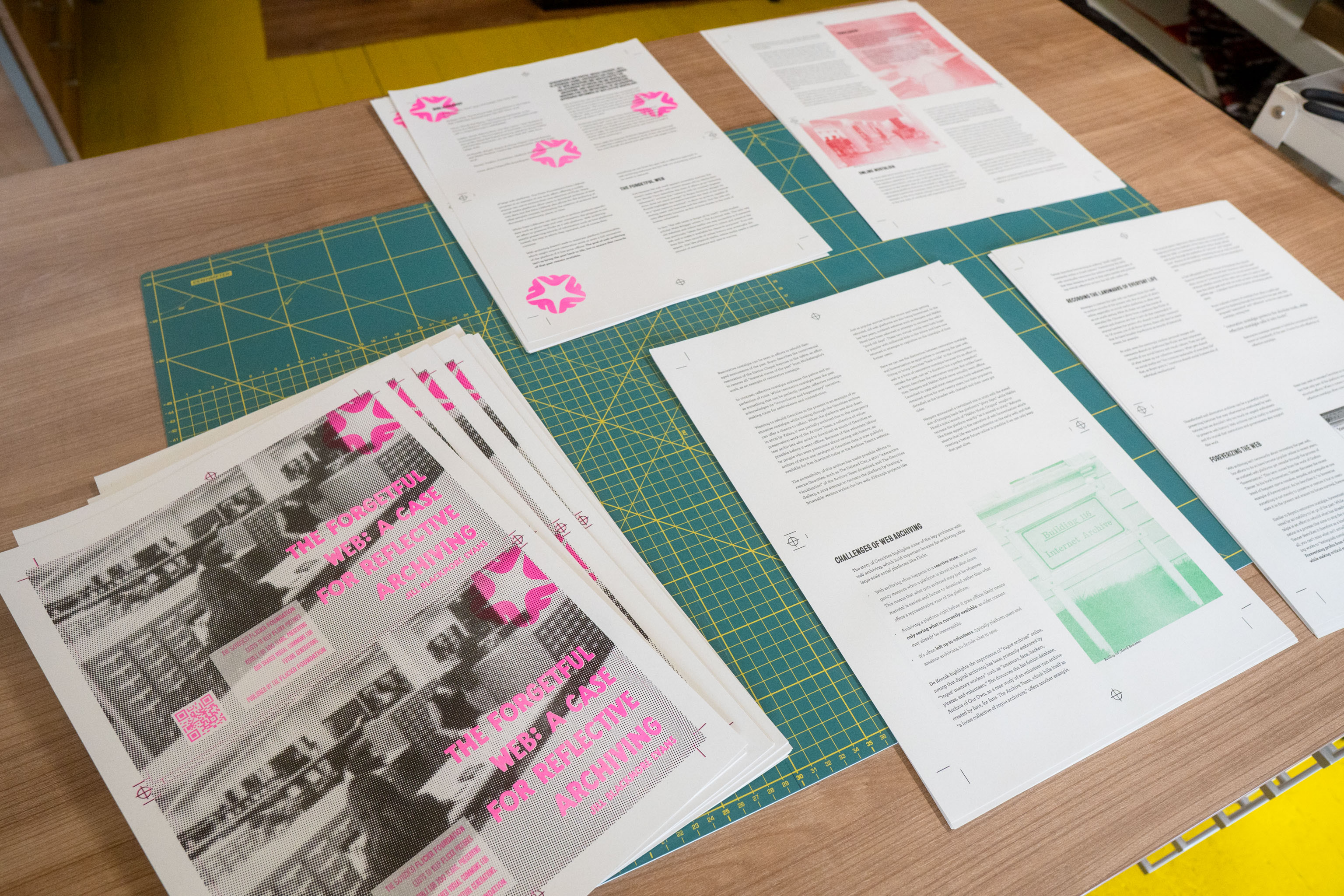
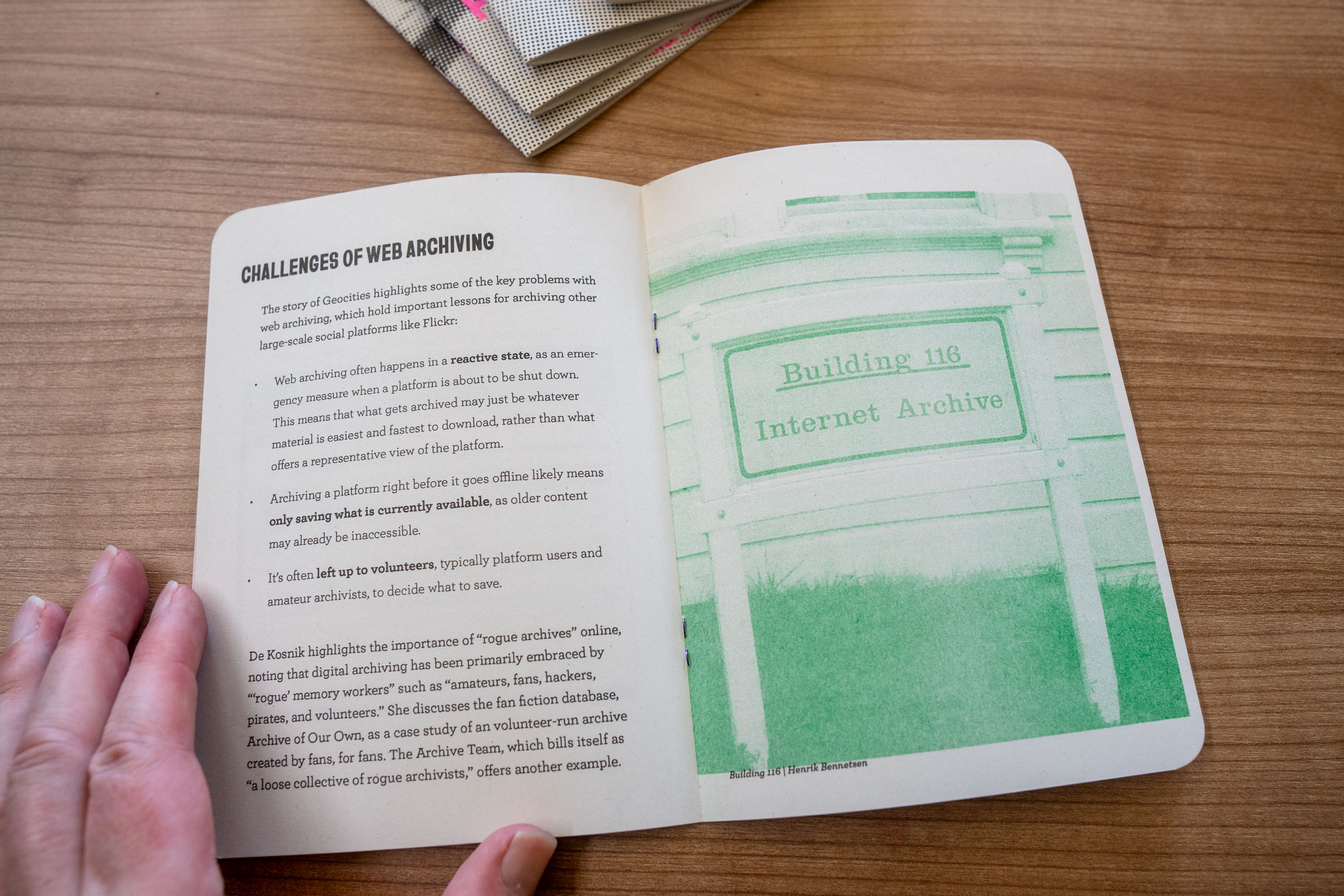
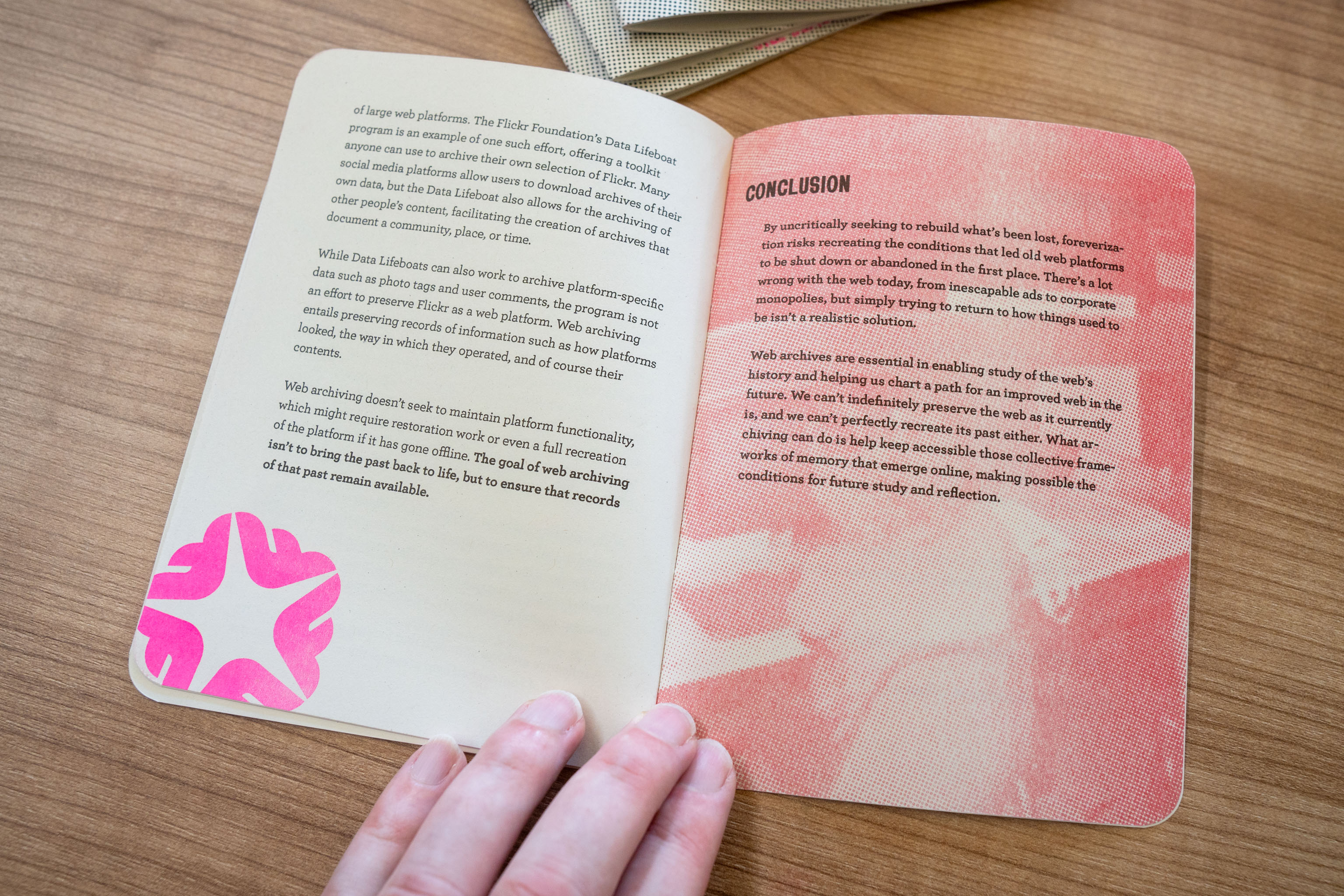
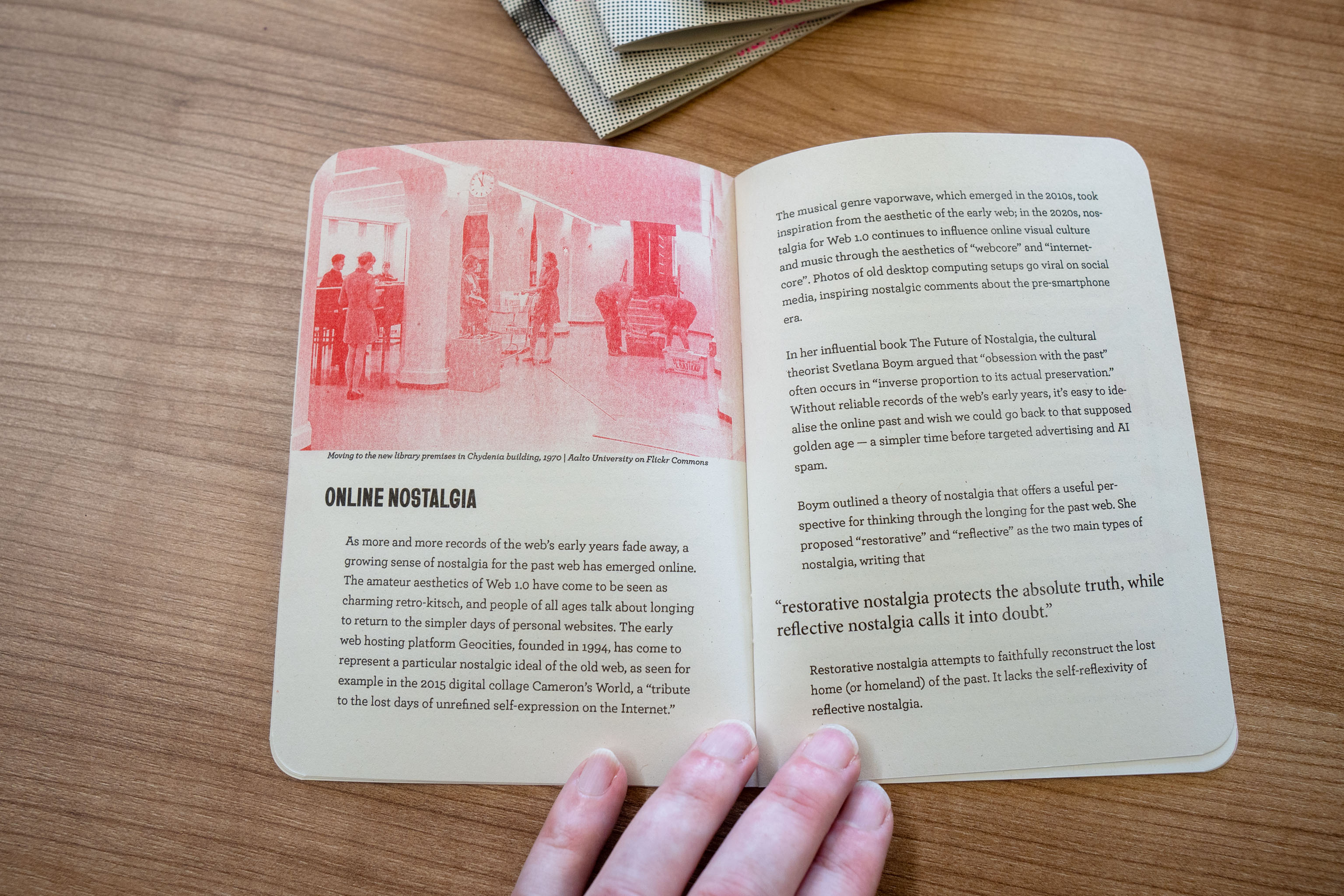
Just a quick update today as I've spent pretty much most of my day working my "day job", but I did managed to put one of each print into these folders as I can keep a clean and hopefully undamaged version of each one. The rest I can now either recycle, throw away or send to people.

Classic colourful words over a black halftone image. Classic 'cause it works.
I'm working on a work project called The Data Lifeboat, I'll have more to say about that at some point, and wanted to make some posters. I also wanted to try registration and trim marks as I've started to realise that getting things aligned, while do-able, was sometimes a pain in the ass.
Figured I'd make an A4 print, in the middle of the A3 paper, with full bleed. I suppose if I was making A5 zines (an A4 folded in half) and wanted registration marks and full bleed, you'd actually have them slightly smaller than A5.
I'm still in the mind of "Oh, let's make an A5 zine, you can fit four pages of A5 perfectly on A3", but in some cases I guess you have to sacrifice a bit of size, or something.
Anyway, more of this kind of thing to figure it out will be good.
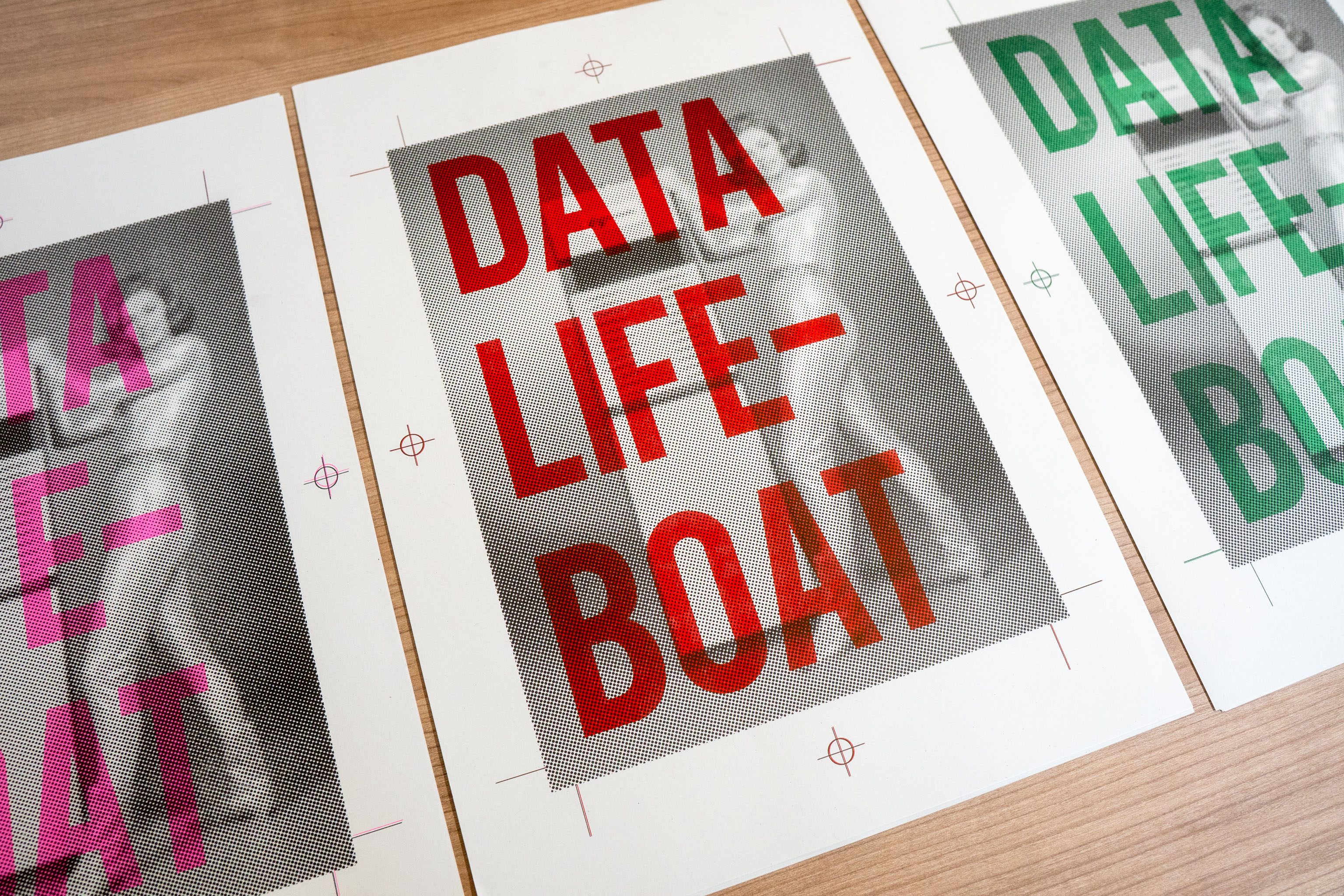


Okay, phew, each colour with each other colour. I have six inks;
- 01 Yellow
- 02 Fluorescent Pink
- 03 Bright Red
- 04 Green
- 05 Medium Blue
- 06 Black
(Those aren't official numbers btw, I've added those to wherever I use the inks to remind me the order the inks go in from light to dark, so when you print you try to print the lightest colours first. So I can quickly see that I should print pink, then red then green, etc.)
Which means, excluding black, there's 10 different ways you can combine all the colours. Over the past week I've been heading to the other studio to print out some more test, and today I've finished the last set.
I really love how some of these turned out and now have a slightly better understanding of how the inks work with each other.
Plus I got some pretty nice prints in the process.





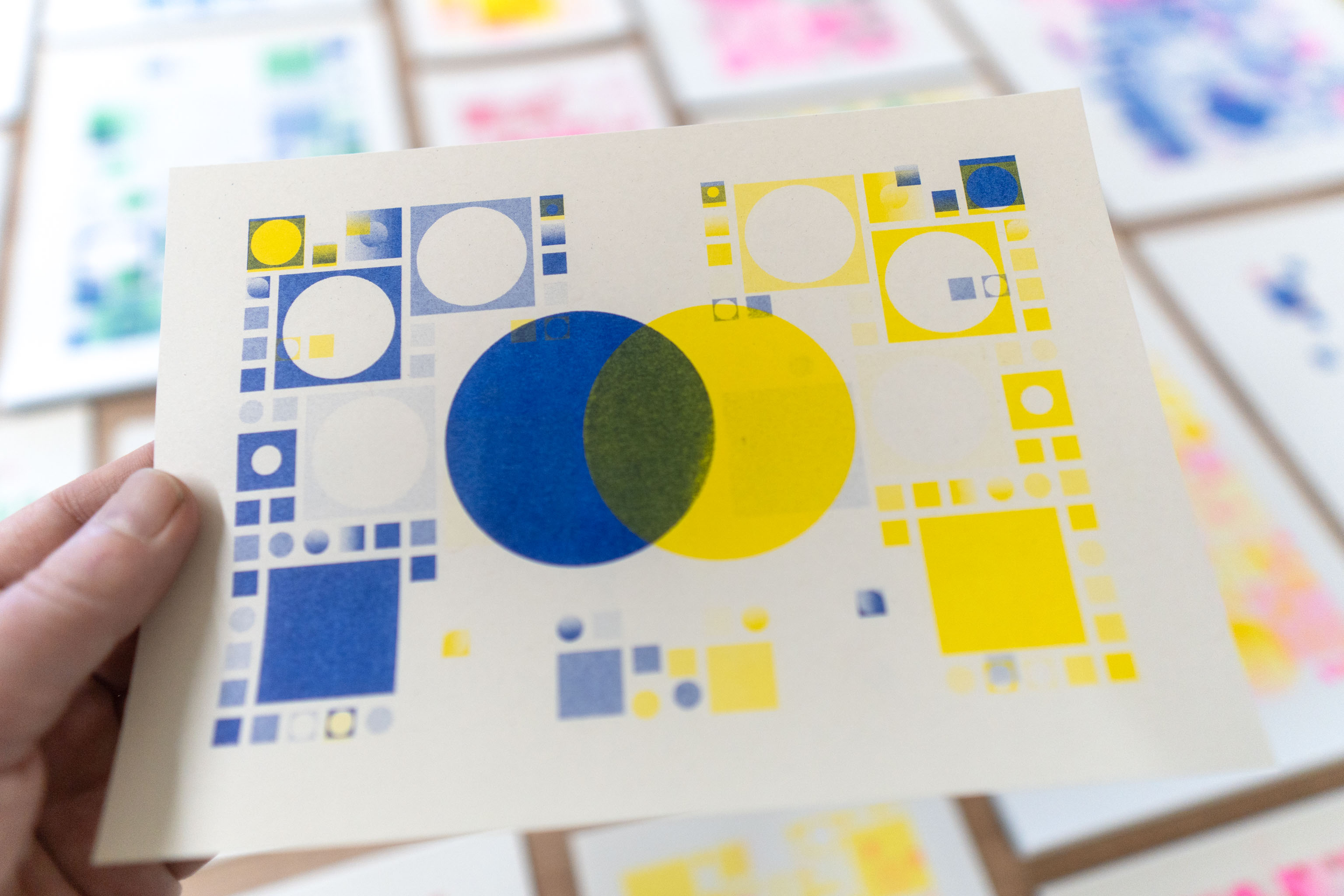
OMG these are so tasty!! Lol.
I worked on the code a little to add some little differences to the circles and squares, not much, but sometimes they're split into halves or some such.
Anyway, I took them over to the printer and had a go with different settings. The printer has "screen mode", which is a lot like halftone but a LOT finer. It has three settings, which I can't remember at the moment, but it's something like 42dpi, 76dpi and 106dpi, which are dots per inch.
The printer seems to be designed for printing photos, text (line art) or more subtle pencil drawings. There isn't really a setting for "geometric art", it's not a photo and it's not line art.
So here I've been sending them through as photos and playing with the dpi. One one of the prints you can see some "banding" on the gradient, which is on the lowest screen setting 42dpi. For the rest I went for 106dpi and you can't really see the dots unless you get nice and close.
There's one more setting called "grain", which is a bit like random noise, but very subtle. I like it a lot and it gets rid of the banding, but it also seems to lighten the output a bit, softens it if you like.
I need to make some proper gradient charts that are purely practical, to get some good side-by-side comparisons in both photo, line and "pencil" mode, with screen, solid and halftone settings. Then I'll know once and for all what they look like and which one to use.
For the moment though, happy with these colour combinations.

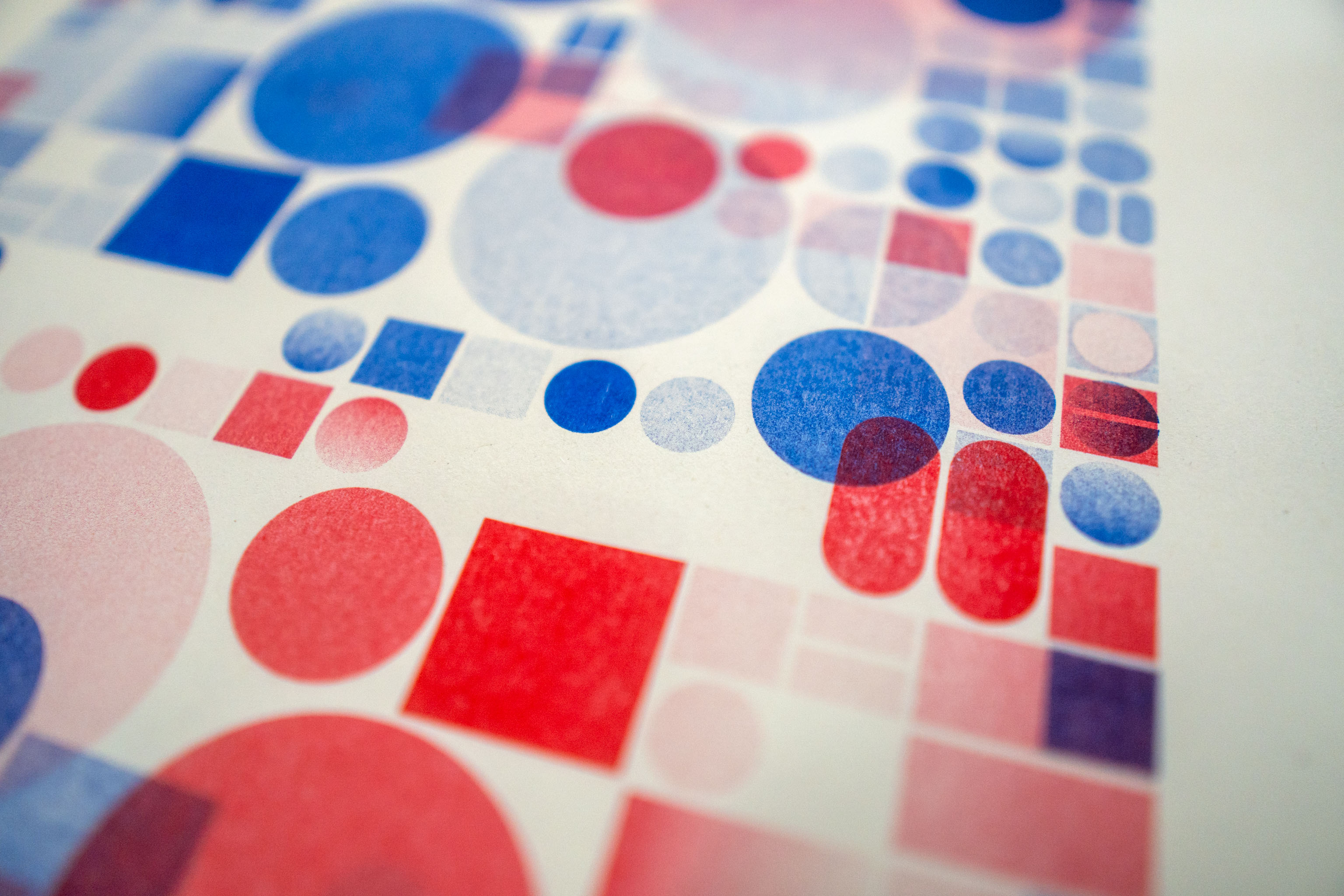

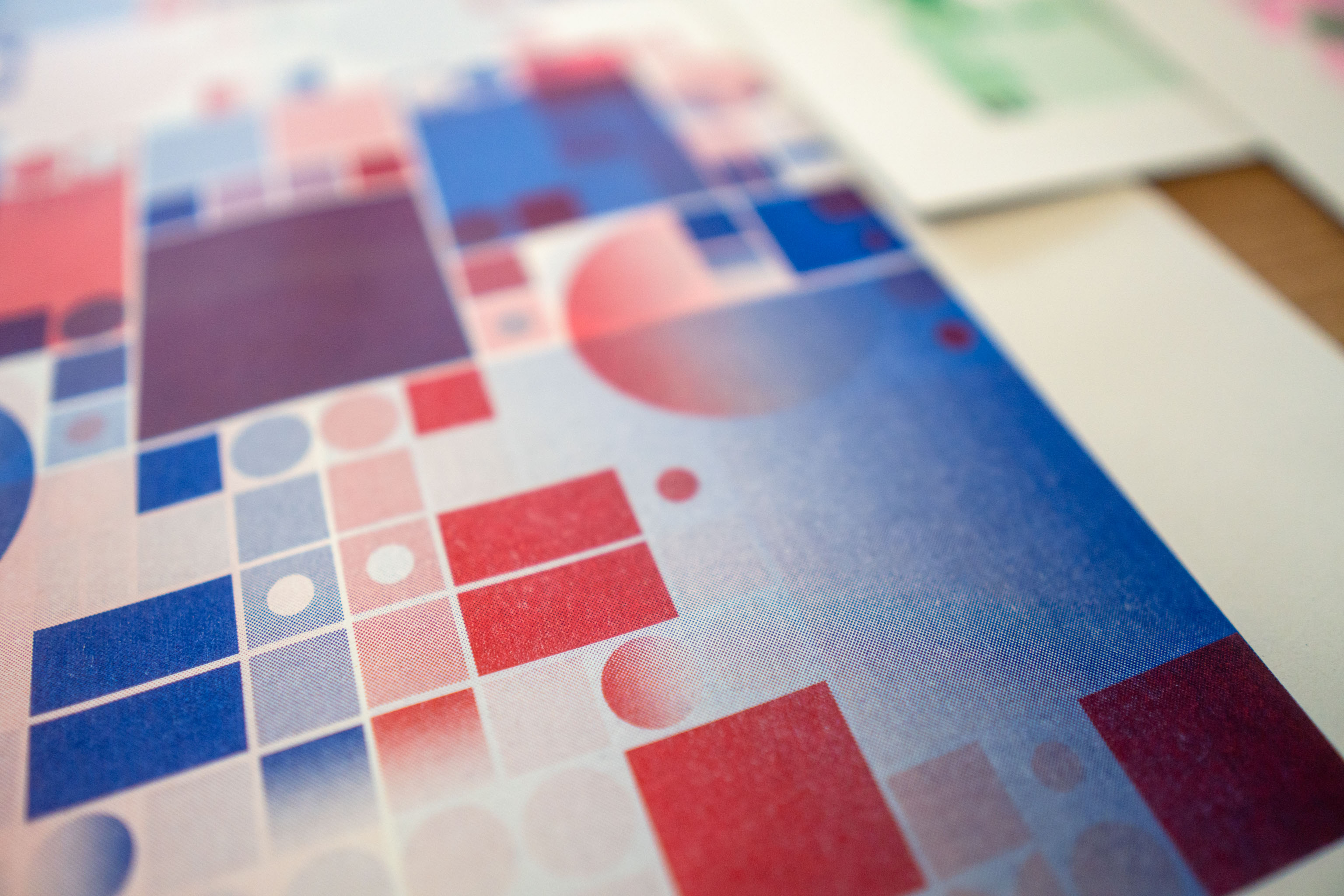

Because I want to test each possible two colour combination I've written a bit of code that generates these random layouts of circles and squares. The idea being that I can overlay a couple of outputs and get a somewhat satisfying geometric design.
As I don't have time to make each output actually good, I'm going with the other option of generating 1000s of them and then eyeballing the "good" ones. Or at least ones that'll show colours overlapping pretty well.
I've got the code part working, next is to make some prints!
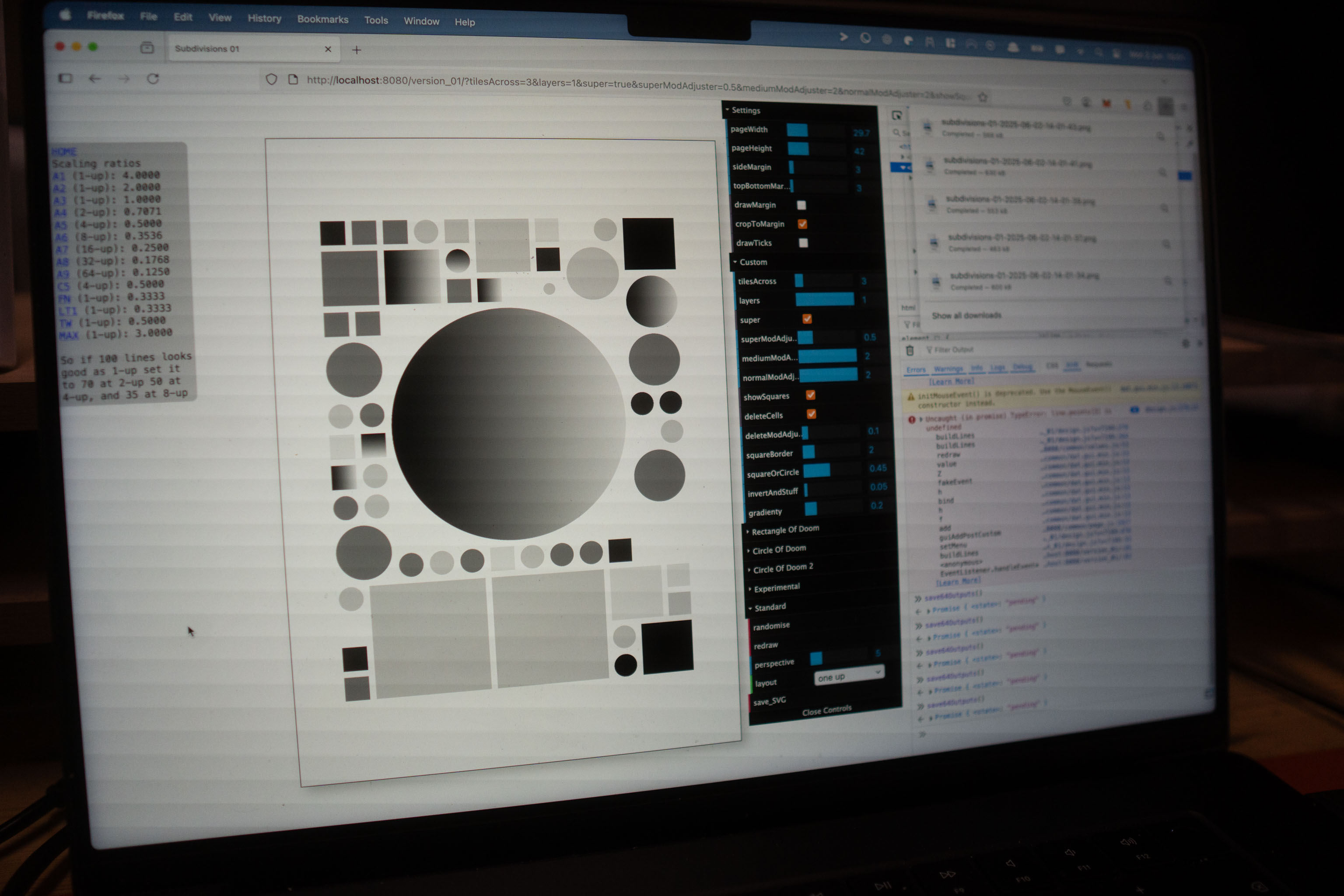
A little win today, managed to get the laptop hooked up to the riso printer and actually sent a design!
There's still a lot I don't understand, but this is a HUGE breakthrough for me!
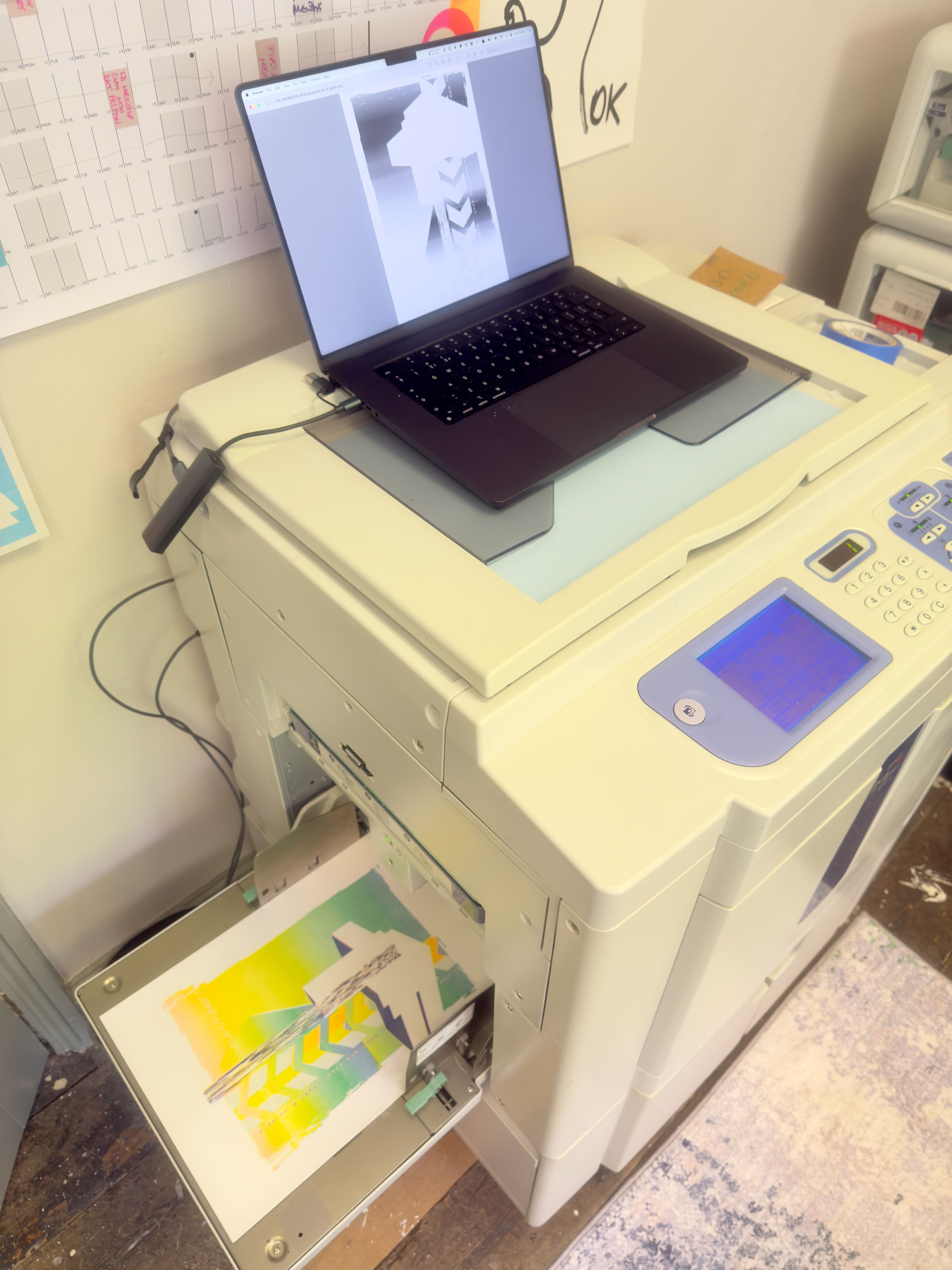
I wanted to do some tests with the riso printer, and of course you have to do CMY(k) something. In this case a 50s/60s style ray-gun, pew pew pew.
As there isn't time to work out how to connect the laptop to the printer yet I have to do it the old fashioned way of printing out the three "masters" or "stencils", one for each colour, and then using it a bit like a photocopier.
The yellow and pink get scanned first, and then I put everything back in for the blue layer.
It worked pretty well!